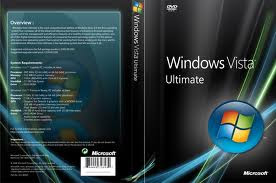For those who have never installed windows 7 to a computer or laptop. here's how to install windows 7 complete with a picture of the drawing.
Step2 is either by using media such as DVDs or other media using flash
is the same, whether it is for a 32bit version and a 64bit version, for
those who do not have installation windows7 please see the flash media to install Windows 7 using a flash here.
For those who have never installed windows 7 to a computer or laptop. here's how to install windows 7 complete with a picture of the drawing.
Step2 is either by using media such as DVDs or other media using flash
is the same, whether it is for a 32bit version and a 64bit version, for
those who do not have installation windows7 please see the flash media to install Windows 7 using a flash here.
Let's get started!.
Insert the DVD or plug in the pendrive windows 7 windows 7 us, and then
the boot is put on the media that we have chosen, and the process of
loading the file will start.

Select your language, time and currency format, keyboard or input method and click Next.

Click Install now

Stain I accept the license terms and click Next.

Click the upgrade if you already have a previous version of Windows or Custom (advanced) if you do not have a previous version of Windows or want to install a new copy of Windows 7.

(Skip this step if you choose Upgrade and have only one partition) Select the drive where you want to install Windows 7 and click Next. If you want to create a partition, click the Drive options (advanced) to create partitions and then click Next.

Now it will start installing Windows 7. The first step, (ie Windows starts copying files) is done when you boot the DVD / fd Windows 7 that will be completed instantly.

After completing the first step, it will expand (decompress) files that have been copied.


The third and fourth will be done immediately as the first step.


After that it will automatically restart after 15 seconds and continue setup. You can also click on Restart now to restart without the need to wait.



After the restart for the first time, the setup process will continue. This is the last step so it will take a bit lamadaripada the previous step.

Now it will automatically restart and continue setup. You can click Restart now to restart without the need to wait.




Type the user name you want in the text box and click Next. The computer name will automatically be filled.

If you want to set a password, type in the text box and click Next.

Type in your product key in the text box and click Next. You can also skip this step and just click Next if you want to type a product key later. Windows will run only for 30 days if you do this.

Select the options you want for Windows Update.

Select the time zone and click Next.

If you are connected to any network, it will ask you to specify a network location.






Well done is better windows7 installation process using the flash as well as DVD.

Select your language, time and currency format, keyboard or input method and click Next.

Click Install now

Stain I accept the license terms and click Next.

Click the upgrade if you already have a previous version of Windows or Custom (advanced) if you do not have a previous version of Windows or want to install a new copy of Windows 7.

(Skip this step if you choose Upgrade and have only one partition) Select the drive where you want to install Windows 7 and click Next. If you want to create a partition, click the Drive options (advanced) to create partitions and then click Next.

Now it will start installing Windows 7. The first step, (ie Windows starts copying files) is done when you boot the DVD / fd Windows 7 that will be completed instantly.

After completing the first step, it will expand (decompress) files that have been copied.


The third and fourth will be done immediately as the first step.


After that it will automatically restart after 15 seconds and continue setup. You can also click on Restart now to restart without the need to wait.



After the restart for the first time, the setup process will continue. This is the last step so it will take a bit lamadaripada the previous step.

Now it will automatically restart and continue setup. You can click Restart now to restart without the need to wait.




Type the user name you want in the text box and click Next. The computer name will automatically be filled.

If you want to set a password, type in the text box and click Next.

Type in your product key in the text box and click Next. You can also skip this step and just click Next if you want to type a product key later. Windows will run only for 30 days if you do this.

Select the options you want for Windows Update.

Select the time zone and click Next.

If you are connected to any network, it will ask you to specify a network location.






Well done is better windows7 installation process using the flash as well as DVD.
If you have questions, please leave a comment.